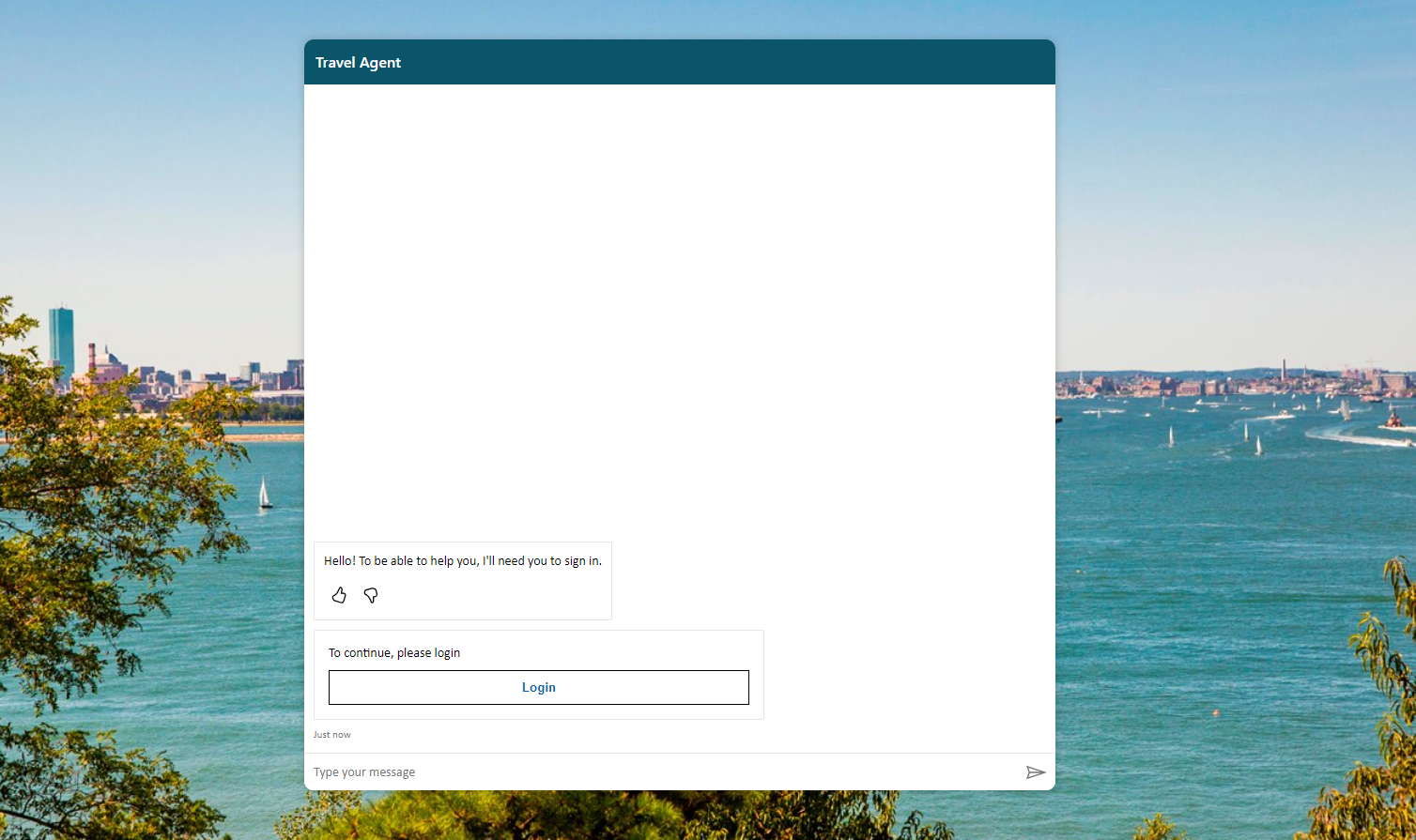
Overview
Microsoft Copilot Studio enables organizations to build conversational AI agents that integrate with Microsoft 365 and external data sources. For U.S. government customers operating in the GCC High environment, Copilot Studio offers a similar licensing model as the commercial cloud. However, setup and integration differ due to compliance and security requirements.
This article outlines how to get started with Copilot Studio in GCC High, including licensing options, deployment architecture, authentication setup, and best practices for scalability.
Licensing: Packs vs. Pay-As-You-Go
Licensing in GCC High is consistent with the commercial cloud but prices vary:
- Credit Packs (formally Message Packs): $337.5/month per tenant for 25,000 Copilot Credits. Ideal for predictable usage.
- Pay-As-You-Go (PAYG): Per Copilot Credit, billed via Azure. Great for pilot projects or variable workloads. (Comming soon)
Recommendation: Begin with PAYG, when it's GA in GCC High, to monitor usage and optimize agent design. Once usage stabilizes, switch to credit packs for cost efficiency. PAYG also acts as overflow when packs are exceeded.
Setup Differences in GCC High
GCC High currently does not support direct integration with Microsoft Teams for Copilot Studio agents. Instead, the recommended deployment method is via Web Apps using Azure Storage static websites.
Steps to Deploy via Azure Storage
- Enable Static Website Hosting on a Storage Account.
- Upload your agent’s web chat files to the $web container.
- Map a Custom Domain using a CNAME record to replace the default mystorageaccount.z5.web.core.windows.net URL.
- Optionally, use Azure CDN or Front Door for HTTPS and performance optimization.
This approach ensures your agent is accessible via a branded, secure URL and complies with GCC High hosting requirements.
Authentication: Manual Setup Required
In GCC High, manual authentication is required to secure access to your Copilot Studio agents. This involves:
- Creating an Enterprise Application in Microsoft Entra ID (formerly Azure AD).
- Registering the app with appropriate redirect URIs (for example, https://token.botframework.com/.auth/web/redirect).
- Configuring client secrets and scopes (such as openid profile) in Copilot Studio.
- Enabling manual authentication in the agent’s security settings.
This setup ensures that only authorized users can interact with your agent and supports integration with other identity providers if needed.
Final Thoughts
Copilot Studio in GCC High offers powerful capabilities for building secure, compliant AI agents. While licensing is consistent with the commercial cloud, setup requires additional steps due to the lack of Teams integration and the need for manual authentication.
By starting with PAYG licensing if available, deploying via Azure Storage with a custom domain, and securing access through enterprise applications, government organizations can confidently build and scale Copilot agents tailored to their mission needs.
If you have any questions, feel free to reach out to me on Linkedin!



