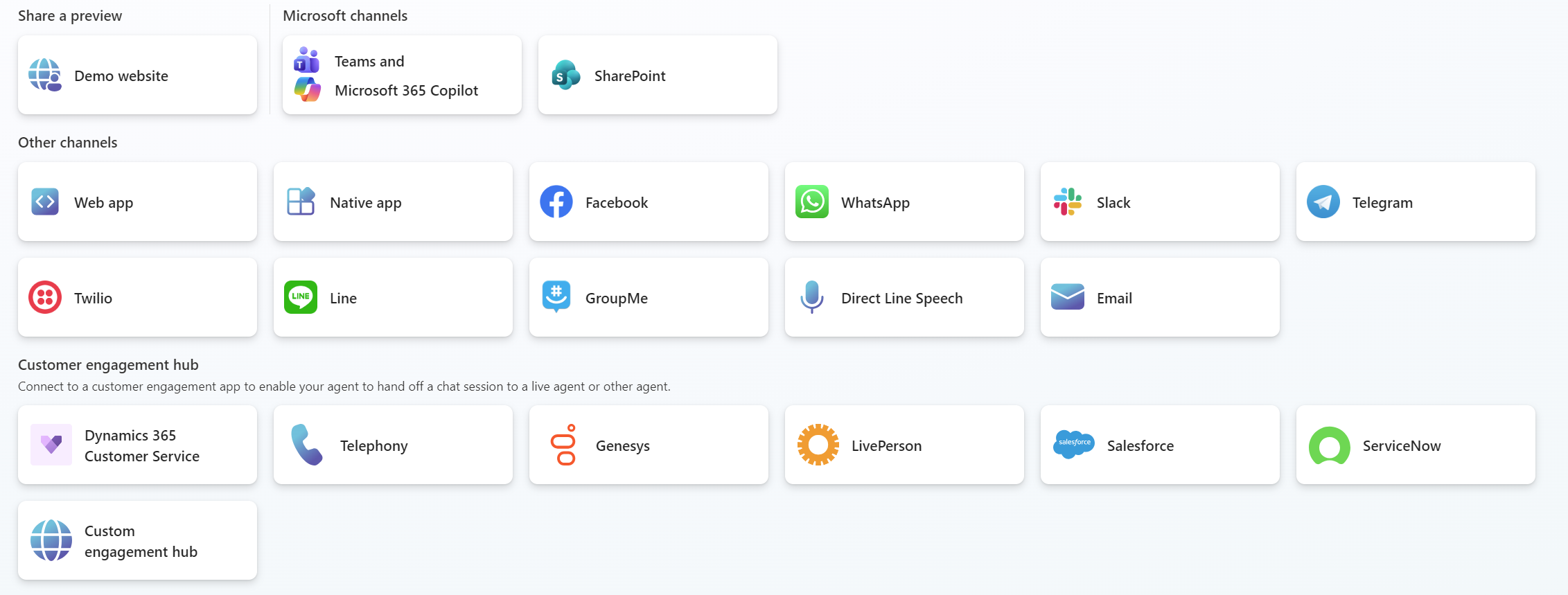
Overview
Microsoft Copilot Studio is a powerful, low-code platform designed to help organizations build intelligent AI agents that automate tasks, answer questions, and enhance productivity across various business scenarios. Whether you're a developer, IT admin, or business user, Copilot Studio offers a flexible environment to create agents using natural language, visual workflows, and integrations with enterprise data sources.
Agents built in Copilot Studio can perform a wide range of functions. These include customer support, internal help desks, sales assistance, and public health information. These agents leverage generative AI and language models to understand user intent and respond with relevant information or actions. The platform supports both a lite experience (integrated into Microsoft 365 Copilot) and a full experience (standalone web portal). This allows users to choose the right level of complexity and control for their needs.
What Are Channels in Copilot Studio?
Channels in Copilot Studio refer to the platforms where your AI agent can be deployed and interacted with. Once an agent is built, it can be published to multiple channels to reach users where they already work and communicate. These include:
- Websites (live or demo)
- Microsoft Teams
- Microsoft 365 Copilot
- Mobile apps
- Social media platforms like Facebook
- SharePoint
- Azure Bot Service channels
Each channel offers unique capabilities and user experiences. For example, publishing to Teams allows seamless integration with organizational workflows. Deploying to a website makes the agent accessible to external customers. Authentication options vary by channel. Microsoft Entra ID is used for secure access in Teams and Microsoft 365, while manual or no authentication is available for public-facing deployments.
Publishing and Managing Agents Across Channels
Publishing an agent is a critical step to make it available to users. After building and testing your agent in Copilot Studio, you can publish it to one or more channels. Updates to the agent require republishing to ensure users interact with the latest version. The platform also provides tools to test agents in demo environments before full deployment. This helps stakeholders provide feedback and validate functionality.
Security and governance are central to channel configuration. Organizations can control access, apply authentication, and manage agent visibility within platforms like Teams and SharePoint. For broader distribution, agents can be submitted to the Microsoft Commercial Marketplace. This enables IT admins to deploy them across Microsoft 365 apps.
Final Thoughts
Microsoft Copilot Studio is transforming how businesses build and deploy AI agents. By offering a low-code environment and flexible publishing options, it empowers users to create intelligent, responsive agents that operate across diverse channels. Understanding how channels work, and how to configure and manage them, is essential to maximizing the reach and impact of your AI solutions.
Whether you're starting with a simple internal bot or scaling to enterprise-wide deployments, Copilot Studio provides the tools to bring your AI vision to life.
If you have any questions, feel free to reach out to me on Linkedin!



