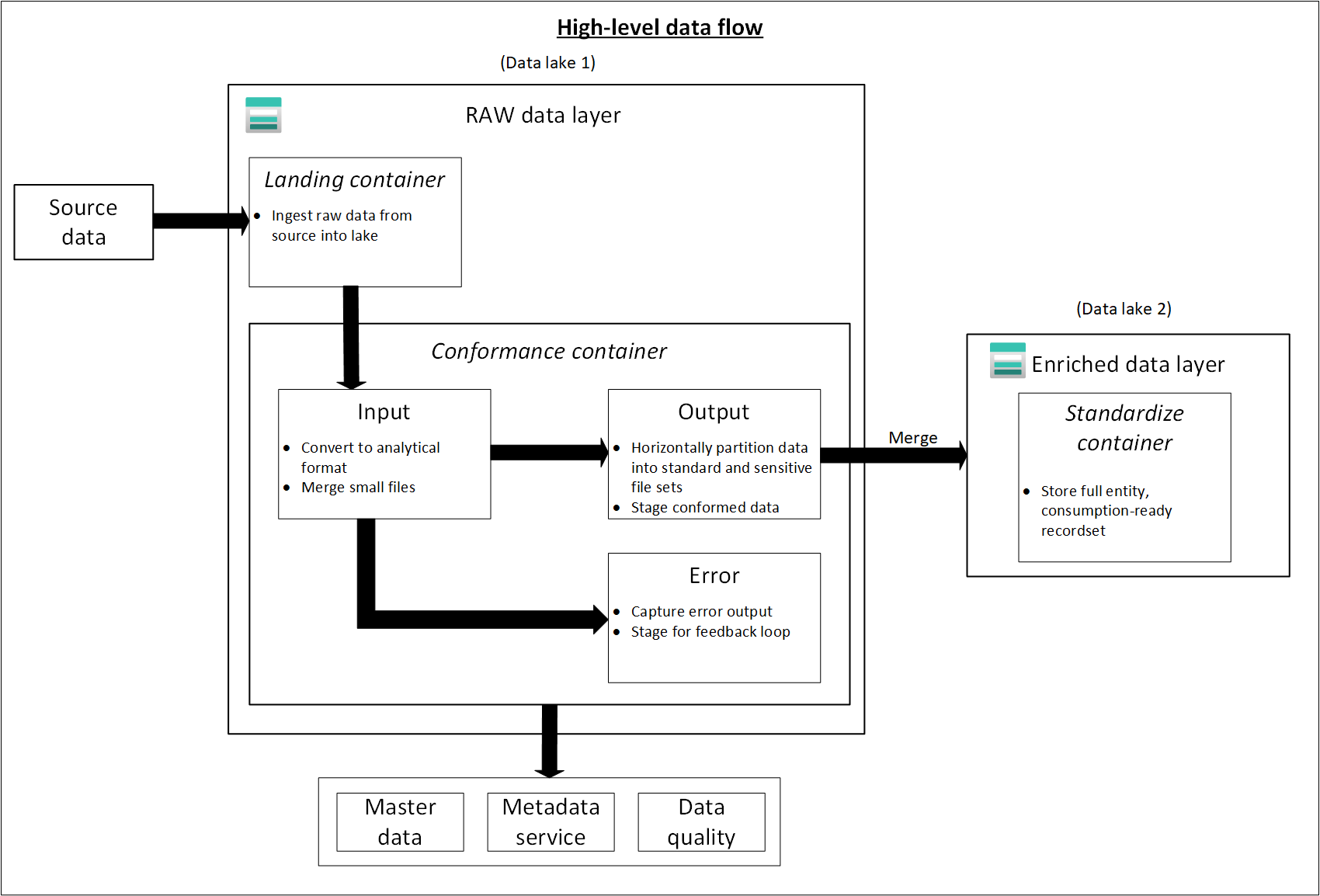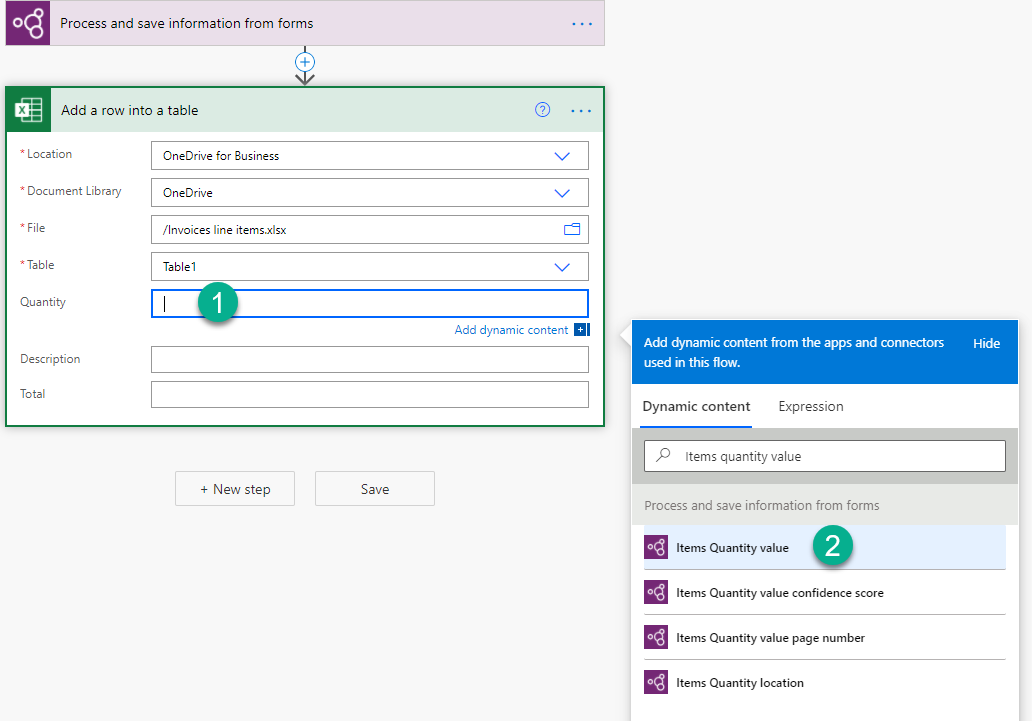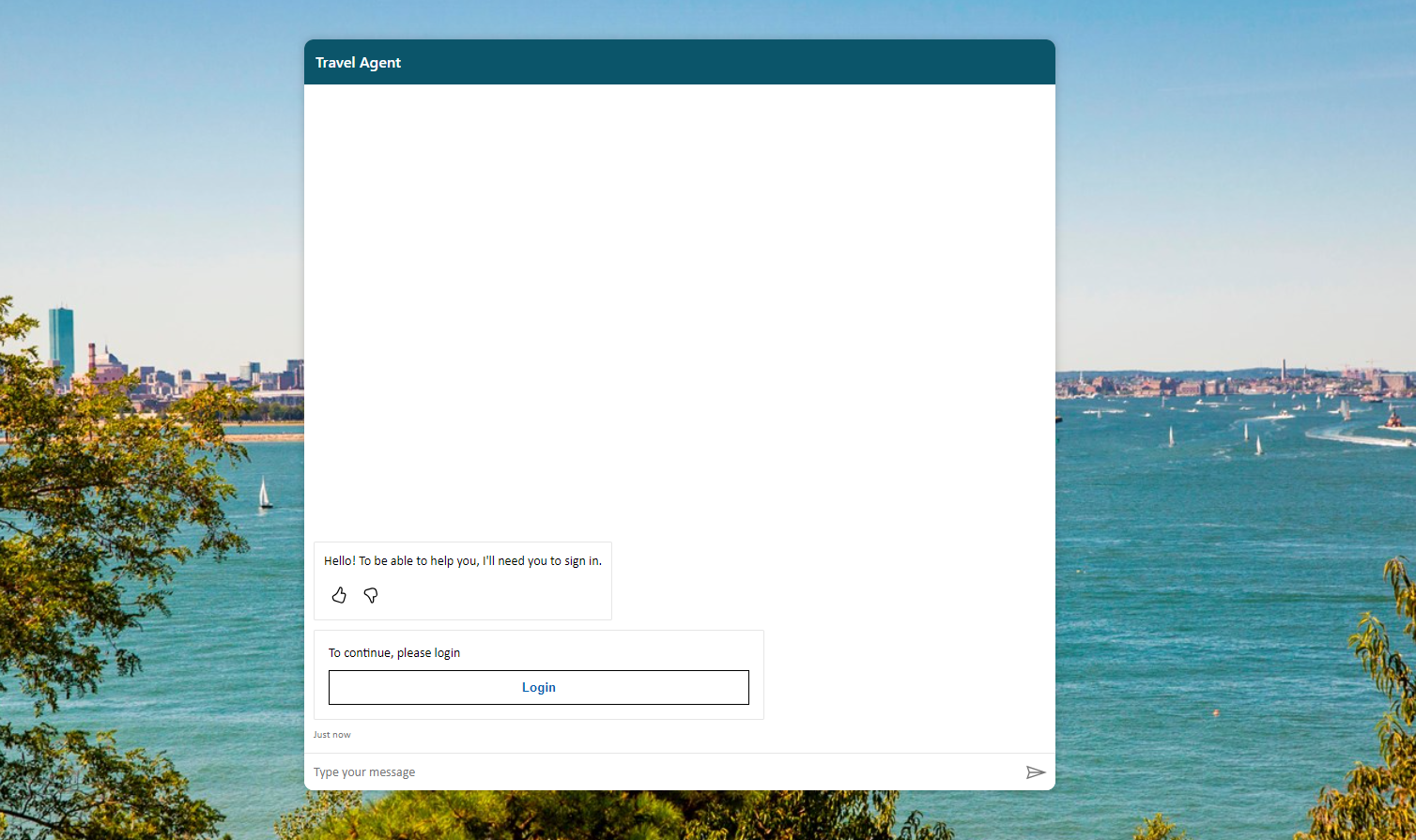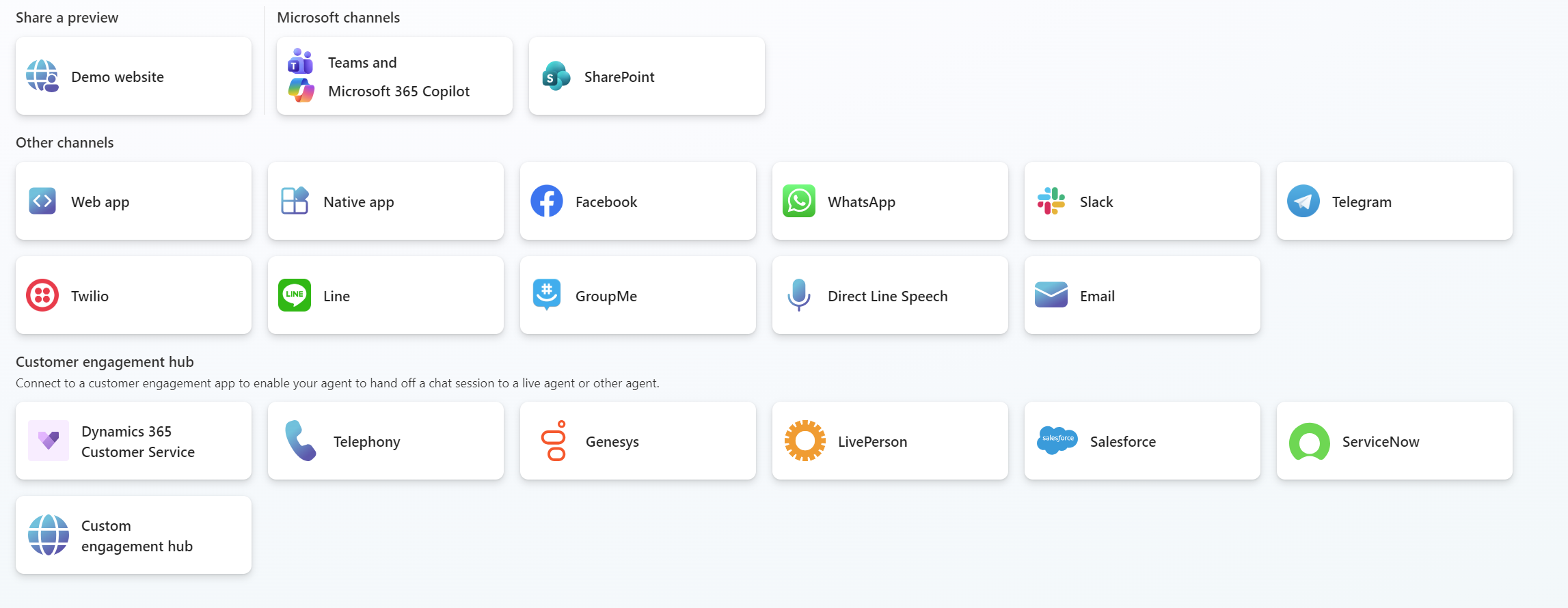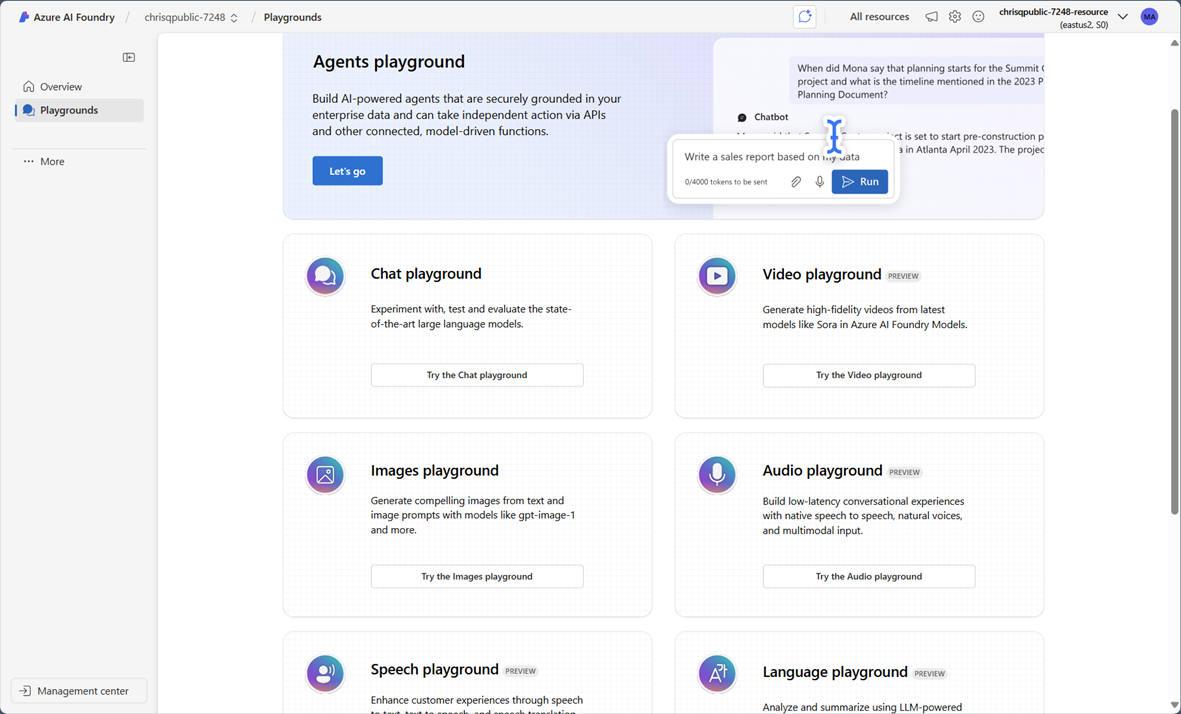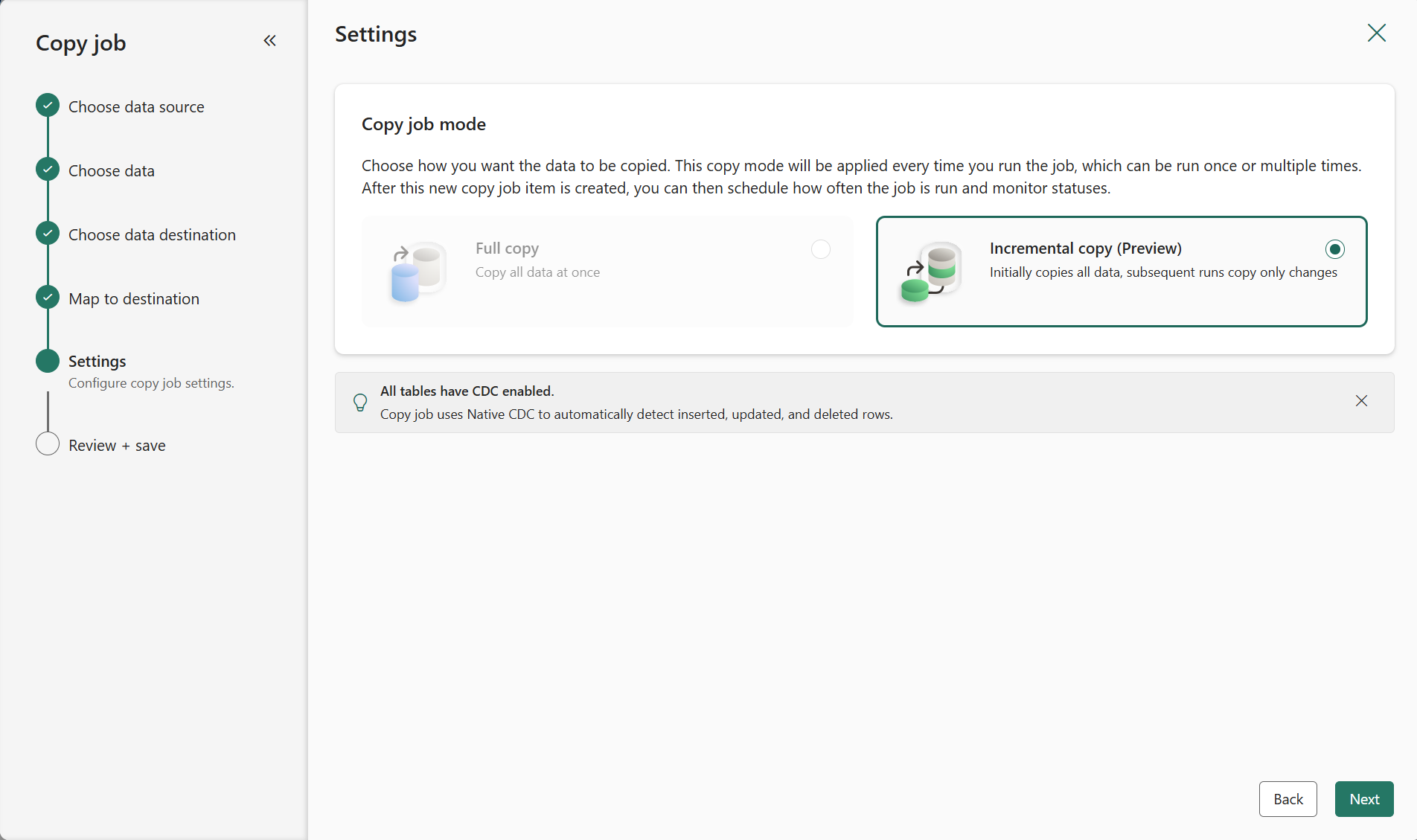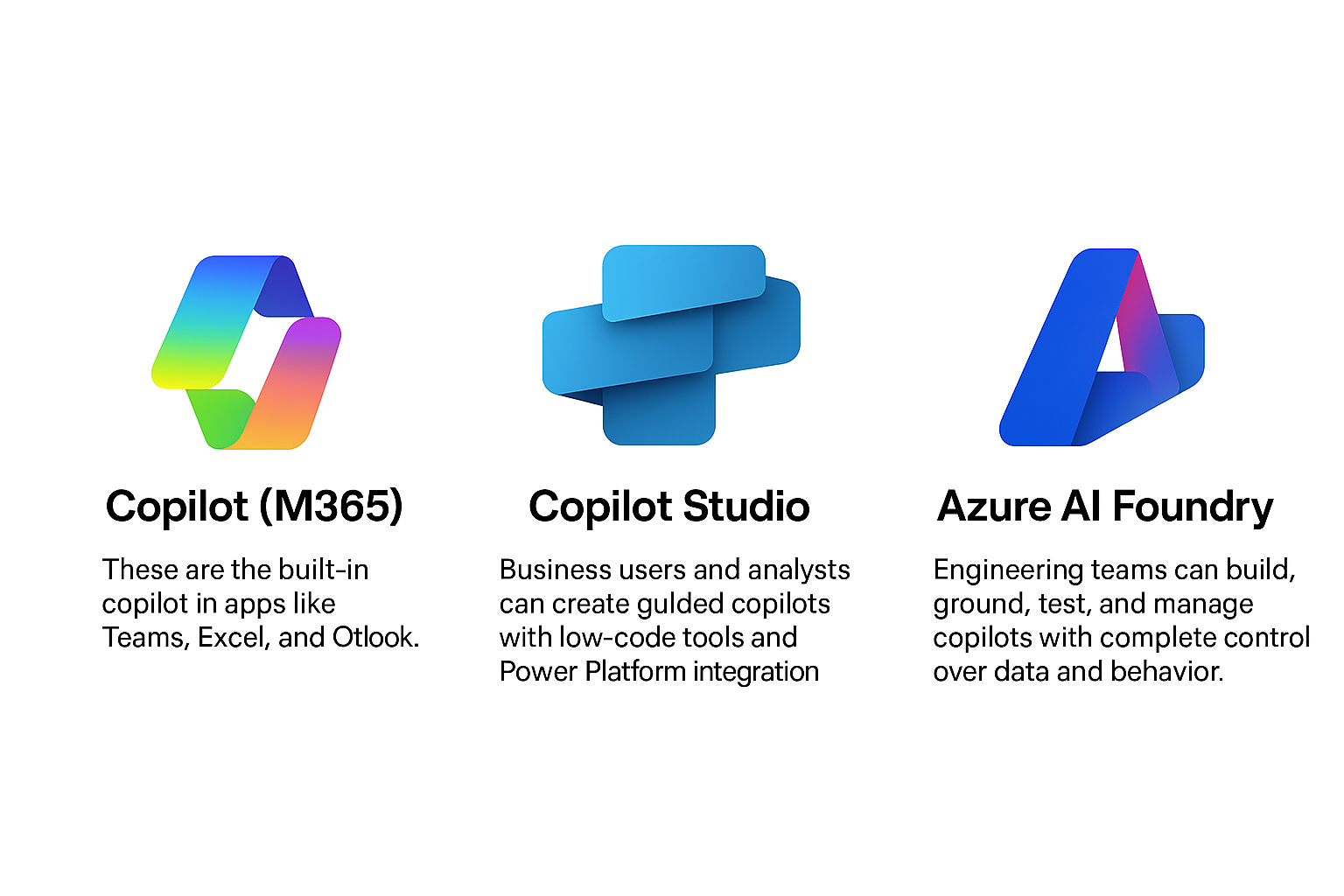Overview
Moving to a cloud data lakehouse can feel like a big leap, especially if your data still lives on-premises. The good news? Connecting your existing systems to modern platforms like Microsoft Fabric or Azure Synapse Analytics is easier than you might think. Both solutions are designed to bridge the gap between on-prem and cloud seamlessly, ensuring your data flows securely and efficiently without disrupting your operations.
In this article, we’ll break down how these connections work, why they matter, and the benefits you’ll gain by making the move.
How It Works: Microsoft Fabric and Azure Synapse
Read More

.png)