
The ever-increasing impact of AI is everywhere you look. We at Daymark are excited by the prospect of leveraging AI to help us and our clients optimize their businesses. One technology we are particularly enthusiastic about is Copilot for Microsoft 365. We are very excited to announce that Copilot for Microsoft 365 is now available to organizations of all sizes. This will enable all customers to purchase Copilot for Microsoft 365 and leverage the AI advancements Microsoft has integrated into the world’s most popular productivity suite, Office 365.
Microsoft is making significant investments in AI, and we believe they are ahead of the curve on many fronts, so there is a lot to unpack. In fact, we plan to write several blogs on Copilot for Microsoft 365 and the many other Copilot features coming to all Microsoft platforms as the technology continues to mature. This blog is intended to provide an introduction to Copilot for Microsoft 365 with basic knowledge on what Copilot for Microsoft 365 is, how it works, and how you can get started.
Leveraging the GPT Large Language Model (LLM) and your data that resides in Microsoft 365, Copilot for Microsoft 365 enables users to quickly create new content or find information using Microsoft Office applications. It only uses content you have access to; this is an important point and something we will discuss at length in a future blog, as enterprises will have to exercise due diligence by leveraging the capabilities of Microsoft Purview and securing services including SharePoint and OneDrive for Business ensure proper access control and classification of content to protect data and privacy.
Copilot for Microsoft 365 is tightly integrated with many Microsoft 365 applications. The graphic below provides a quick overview of what is available today. However, you can expect this list to rapidly expand, and we are only covering the capabilities of Copilot for Microsoft 365 in this blog. There are many other Copilots available and many more that will become available in the coming months including Copilot for GitHub, Copilot for Power Platform, Sales Copilot for Dynamics 365, and Salesforce. There is also a long list of third-party plugins that will enable you to build “custom Copilots” by extending the Copilot platform in Copilot Studio.
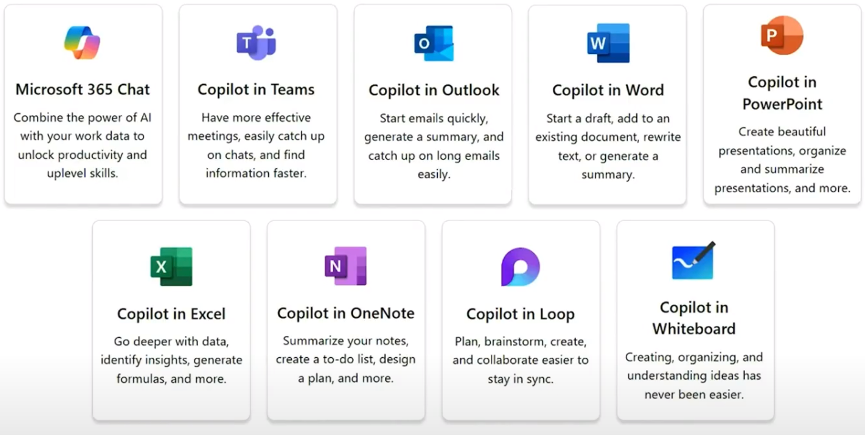
What can Copilot for Microsoft 365 do for you?
- Teams: Summarize key discussion meeting points and suggest follow-up action items from a recorded meeting.
- Outlook: Draft suggested email replies, summarize lengthy email threads, identify key action items assigned from emails in your Inbox.
- PowerPoint: Create a presentation with a single prompt based on new or existing content.
- Word: Write a first draft report, speeding up editing and improving your writing.
What did Microsoft announce this week that is so significant?
- There is no longer a requirement to purchase a minimum of 300 seats of Copilot for Microsoft 365. This is significant, you can now purchase what you need, when you need it, starting with as little as one user!
- The list of required base licenses was expanded to include Office 365 Enterprise E3 and E5 as well as Microsoft 365 Business Standard and Premium.
- You can read more directly from Microsoft in this article.
What does it cost and are there any prerequisites?
- The price is still $30 per user per month. This is in addition to the prerequisite base license. Users must be assigned the Copilot for Microsoft 365 license in addition to one of the following products:
- Microsoft 365 Enterprise E3 or E5
- Office 365 Enterprise E3 or E5
- Microsoft 365 Business Standard or Premium (limits you to 300 seats maximum).
- Subscriptions require a 12-month term. There is no month-to-month option that is typically available for CSP subscriptions and there is no indication this option will be available in the future.
- Subscriptions require an annual billing frequency and are paid in advance. There is no monthly billing option available currently even if your other CSP subscriptions provide the option to pay monthly or annually. This is unique to Copilot for Microsoft 365.
What should you consider in your journey to leverage Copilot for Microsoft 365?
- As is true with most new or evolving technology, it’s usually prudent to take a crawl / walk / run approach to adoption. Just because you can, doesn’t mean you should jump into the deep end, especially if you can’t see the bottom.
- Data hygiene and organization will be critical to maximizing the value in Copilot for Microsoft 365. Today’s LLMs are only as good as the content they can access. This also means that your Copilot for Microsoft 365 deployment will require you to carefully assess your data, data security, information classification, and more.
- The security applied to your content and where it is stored will also be critical to avoid data leakage and prevent you from being a Copilot burn victim. Your security posture and permissions in your environment, whether it’s SharePoint, OneDrive for Business, Microsoft Teams, or other Microsoft 365 services will determine what Copilot can read when answering end user prompts. You will need to carefully consider strategies around Information Protection labels and data classification, Data Loss Prevention, and the capabilities of Microsoft Purview as you prepare for adoption of Copilot for Microsoft 365. We’ve been helping customers with their information and data strategies for years and we are ready to help you.
- Training your user community will be incredibly challenging.
- First, you may need to train them on new features and services in your environment if you have not developed a data classification and retention policy, never used Microsoft Purview to its full potential or asked your users to make choices on how to tag your organization’s data.
- Second, you will have users with varying expectations of what AI and Copilot for Microsoft 365 can offer, which is almost guaranteeing they will be underwhelmed or outright disappointed the first day they use it. There is limited training for Copilot for Microsoft 365 and so far, none is end-user focused. The art of prompting Copilot for Microsoft 365 is a difficult one to learn since there are not many sources for information on what works and what does not work which will leave users confused or with subpar responses. Not a reaction you want for a tool like this at the price point it comes with.
- You will not provide Copilot for Microsoft 365 to all your users. To start, front line workers in warehouses, manufacturing, or delivering products, just to name a few, may not benefit from the capabilities of Copilot for Microsoft 365. Even users that leverage Office applications every day still may not benefit from Copilot for Microsoft 365.
- This should be a staged roll out in your organization. You should start with your power users, the team members that will explore the capabilities without getting frustrated, the individuals that will help their peers as you later roll it out to a larger audience as a second step.
Over time, it is expected that Copilot for Microsoft 365 will transform how people work, how businesses operate, and greatly improve productivity. Copilot for Microsoft 365 is just that: a Copilot aka ‘assistant’, not an Autopilot that will complete a task for you. You are still the author of your content, and you are in control of what Copilot for Microsoft 365 assists you with, and you must always verify what it generates. It absolutely will make mistakes or provide inaccurate info, especially when it sources incorrect information from your organization’s data. Copilot for Microsoft 365 is also only as intelligent as the content available to it, and bad content will cause it to unknowingly create more bad content, garbage in, is garbage out.
As a Microsoft Partner and a Direct CSP, Daymark is well equipped to leverage our deep Microsoft 365 expertise to help our clients understand how to best deploy Copilot for Microsoft 365. In future blog posts, we’ll talk about some potential gotchas and best practices for using Copilot for Microsoft 365, as well as the many other Copilots available today and in the coming months. The bottom line is that when leveraged to its fullest and with proper content, Copilot for Microsoft 365 is going to be a game changer and place you ahead of organizations not leveraging AI to enhance productivity.
Keep in touch with us by subscribing to our blog and following us on LinkedIn as we plan to write much more on Copilot for Microsoft 365, offer educational webinars, and hands-on training workshops to customize Copilot for Microsoft 365.
As you can tell, we are excited about Copilot for Microsoft 365. If you want to talk now, contact us here. We’d love to chat!



