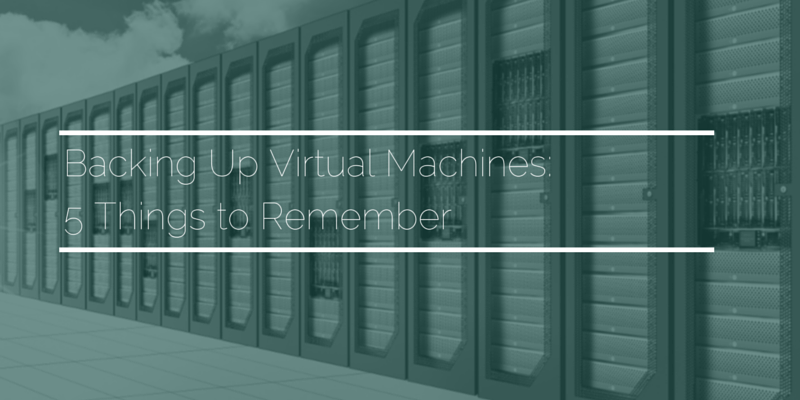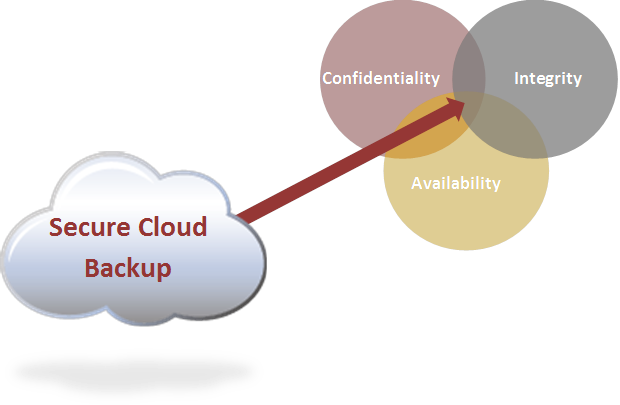Why Relying on Native Microsoft 365 Protection Isn’t Enough
As more organizations transition to Microsoft 365 (M365) for email, collaboration, and file storage, it’s easy to assume that your data is fully protected in the cloud. However, relying solely on Microsoft’s native capabilities could leave your business vulnerable to data loss, human error, and cyber threats. In this blog post, we’ll explore five compelling reasons why investing in a dedicated M365 backup solution is essential for safeguarding your business-critical information.