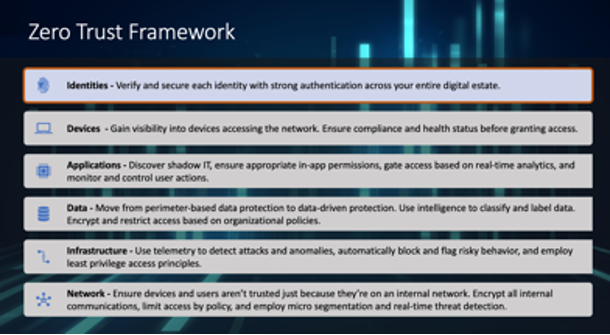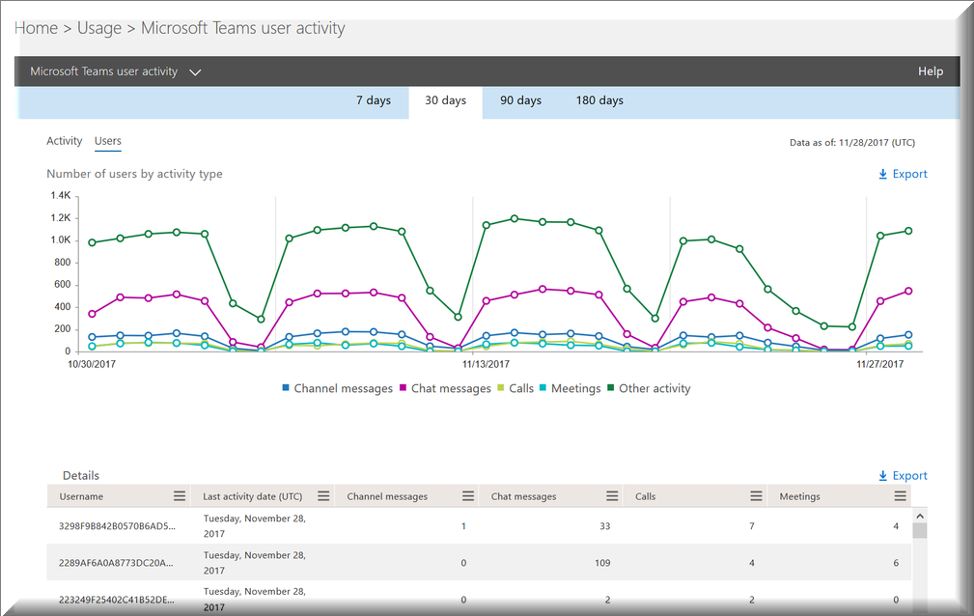Microsoft’s Ignite Conference was back to a face-to-face event his year in Seattle, Washington. The Daymark Solutions team was there soaking up the latest Microsoft has to offer and absorbing what’s in the works for the year ahead. This year’s conference theme of “doing more with less” spoke to the immense value of Microsoft’s product portfolio. From Power Platform’s low-code/no-code improvements to a host of new solutions under the Microsoft Entra, Purview and Viva umbrellas, doing more with less is really about making our lives easier in the modern digital work era we live in while providing first-in-class technology and security. The following are some notable takeaways from this year’s Ignite.
Microsoft Intune Premium - Advanced Management Suite
- What’s the Scoop?