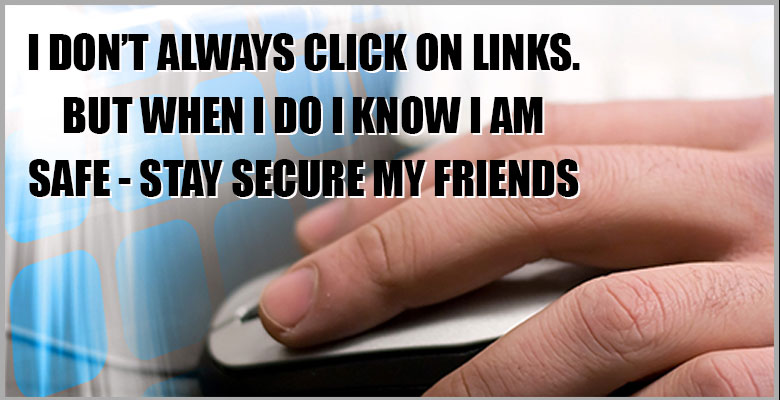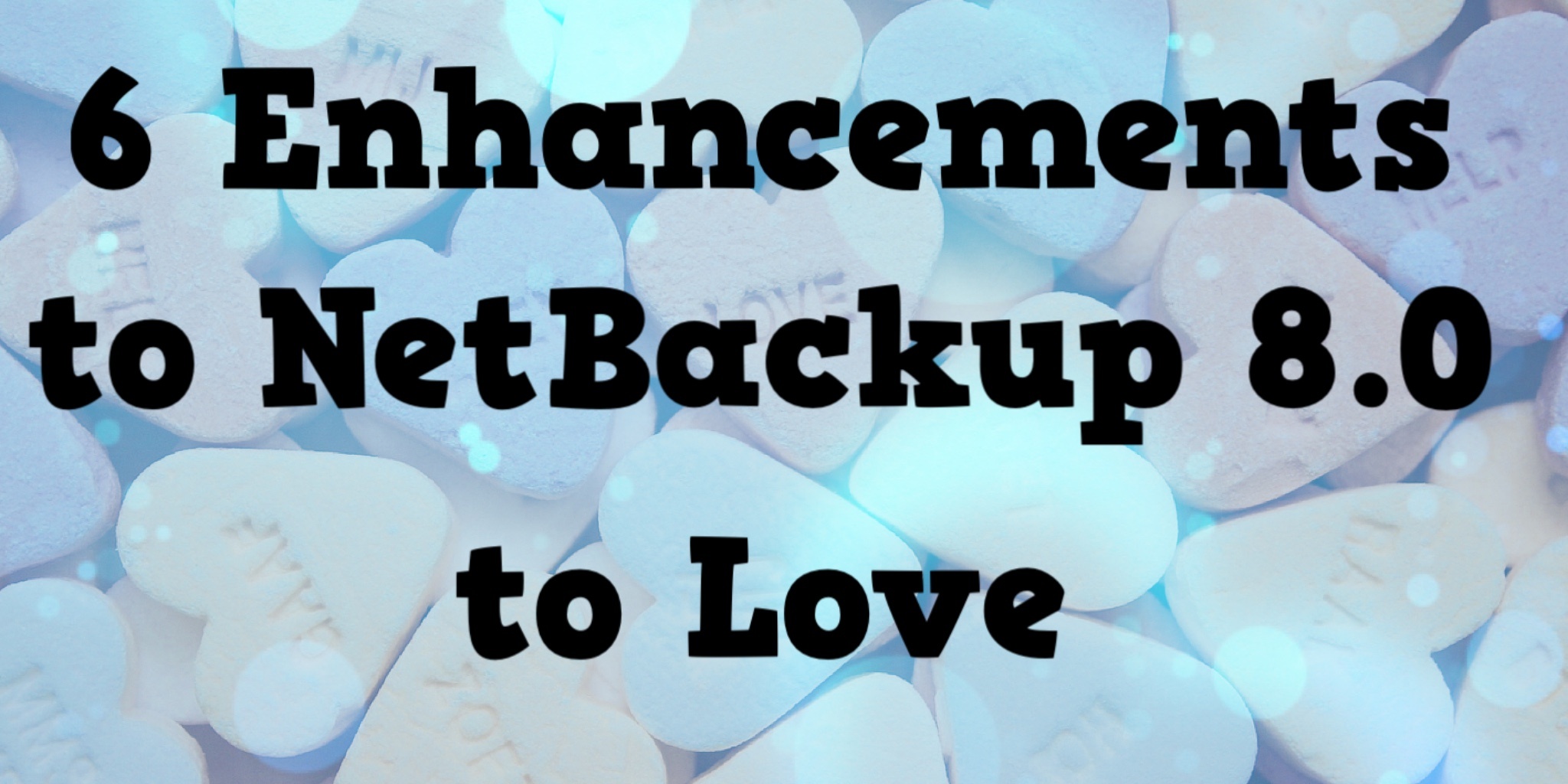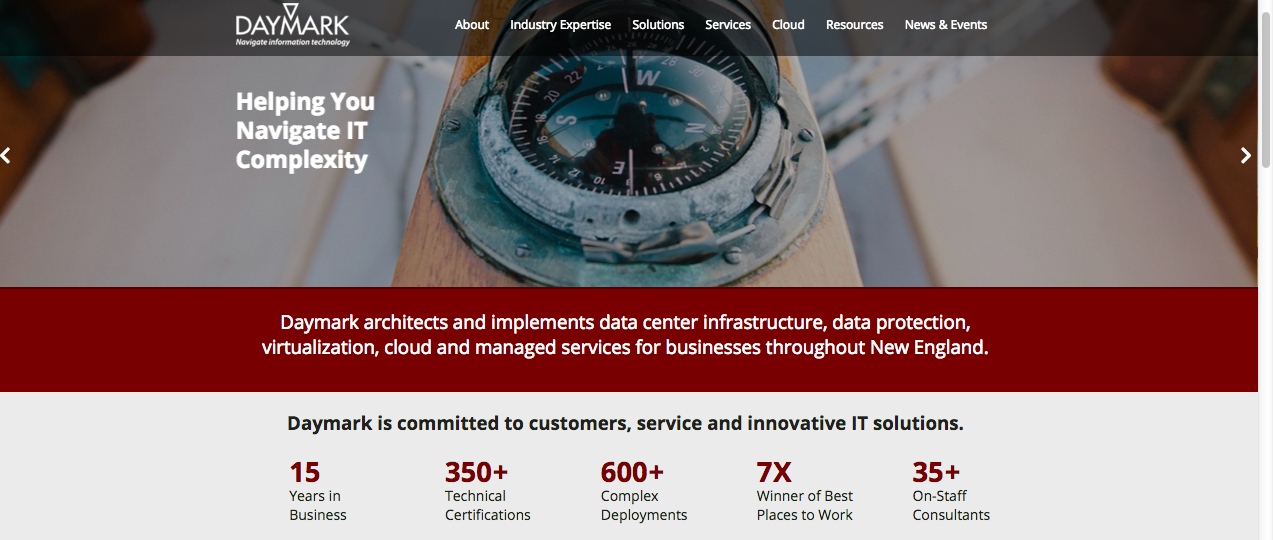When organizations are evaluating public cloud platforms, they frequently compare the market leaders: Amazon Web Services (AWS) and Microsoft Azure. There is no shortage of published content comparing the pros and cons of each of these platforms, but I think research by Stack Overflow, an online knowledge sharing community for developers, provides some interesting and unbiased insights.
Read MoreCybercriminals continue to use phishing attacks on individuals within enterprises. With increased sophistication and multiple attack vectors, businesses must be vigilant at every step of the way to prevent infiltration. Let me share a recent example-
Today I received an email from a recruiter. It’s not out of the ordinary for recruiters to ping us with resumes hoping that we will see a fit for their candidate. This one was well written, had a company logo, and a picture of the sender. Including pictures is a growing trend with recruiters
Read MoreMore and more, the cloud is becoming a backup destination. Done right, using the cloud as a storage tier gives enterprises reliable and scalable data protection that unlocks agility, provides visibility and control over backups, and drives down costs.
Enterprise Cloud Data Protection
As we see our clients evaluating workloads to move to the cloud, backup is frequently on their list. In fact, ESG Research surveyed how organizations are leveraging cloud and found that data protection efforts (specifically backup, archiving, and disaster recovery) sit at the top of the cloud use-case list right now.
Read MoreInitially driven by the consumer market, file sync & share solutions have been widely adopted over the last several years. Solutions like DropBox and Box have been continually enhancing their products to become enterprise grade. Microsoft is no exception with OneDrive. OneDrive has been a part of the Microsoft Office 365 suite for some time now and it’s gone through quite a few changes, most, if not all, have been for the better. That’s particularly true of the announcements Microsoft made on May 16, 2017 at their SharePoint Virtual Summit.
Read More
Daymark’s signed Edelman jersey from 98.5 – The Sports Hub
Last season we partnered with Veritas and completed our first radio advertising campaign with 98.5 The Sports Hub – a flagship radio station for the Patriots in 2016/17 season.
We could not have asked for a better conclusion to an awesome year with the Patriots winning their 5th Super Bowl title! We’d like to think that we were a good luck charm!
Read MoreWhen making a decision to move production workloads to the cloud, one of the first things that is considered is cost. However, there are frequently many hidden costs that are not factored into the cloud decision until they appear in the real world. For instance, what is the cost to end users’ productivity if they don’t have the correct access to the application or system that now resides in the cloud? What new burdens are placed on the IT team if end users, now managing identities in two places, constantly require assistance to access their work? What costs are associated with securely authenticating end users to the workload?
Read MoreOrganizations of all sizes are looking for ways to take advantage of the many benefits the cloud has to offer. As they begin to evaluate cloud options, they want to see how and where the cloud can fit into their business model securely and cost effectively. To address the most common concerns of moving to the cloud, security and cost, Daymark has a program that allows a business to visualize their workloads in the cloud, enabling them to see exactly how their concerns will be addressed.
Read MoreVeritas’ latest version of Enterprise Vault (EV) has been available for almost a year now. EV12 offers the latest features that companies require to ensure effective implementation of their archiving and discovery strategies. The six listed here are particularly noteworthy:
Read MoreVeritas recently released NetBackup 8.0 for General Availability. There are several enhancements and product announcements to this flagship backup product that are included with this release. Here are a few highlights to take specific note of:
Read MoreIt’s no secret that technology is moving fast – really fast! And its impact on how business is conducted cannot be overstated. To better reflect how we’re helping our clients navigate all the changes in IT, we’ve given our website, www.daymarksi.com, a makeover.
It includes a clean new design, easier menu navigation, faster load times and some really beautiful images in keeping with Daymark’s nautical theme. There’s a lot of great info on:
Read MoreSubscribe to Daymark Insights
Latest Posts
Browse by Tag
- Cloud (70)
- Microsoft (46)
- Security (46)
- Azure (36)
- Data Protection (32)
- Partners (32)
- Data Center (28)
- Backup (26)
- Compliance (23)
- Daymark News (23)
- Storage (20)
- Data Governance (19)
- Veritas (18)
- Virtualization (18)
- CMMC (17)
- Cybersecurity (17)
- Cloud Backup (14)
- Disaster Recovery (14)
- Government Cloud (13)
- Managed Services (13)
- GCC High (10)
- Featured Gov (9)
- Industry Expertise (9)
- AI (8)
- Networking (6)
- Hybrid Cloud (5)
- NIST SP 800-171 (4)
- Reporting (3)
- Services (3)
- Cloud Security (2)
- Copilot for Microsoft 365 (2)
- GDPR (2)
- Pure Storage (2)
- Mobile (1)
- Reporting-as-a-Service (1)