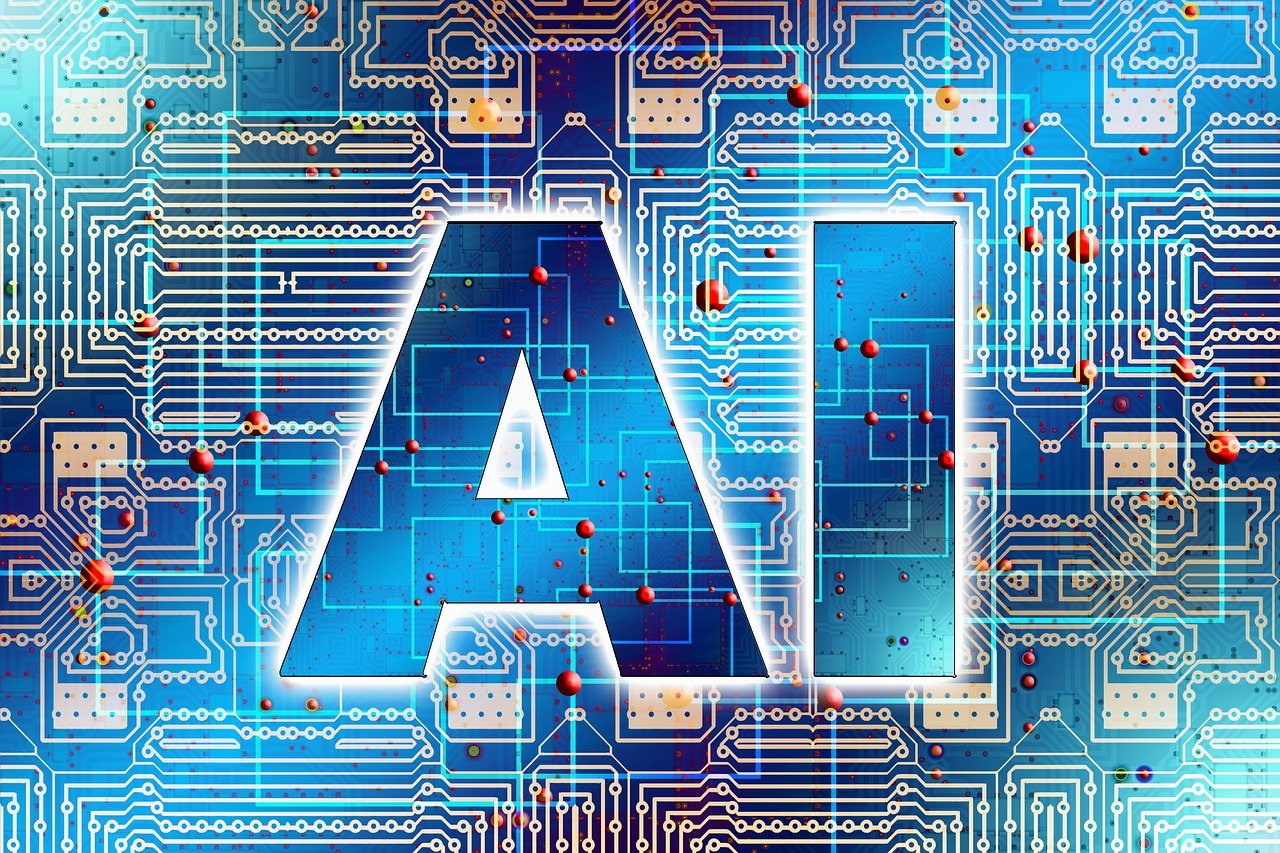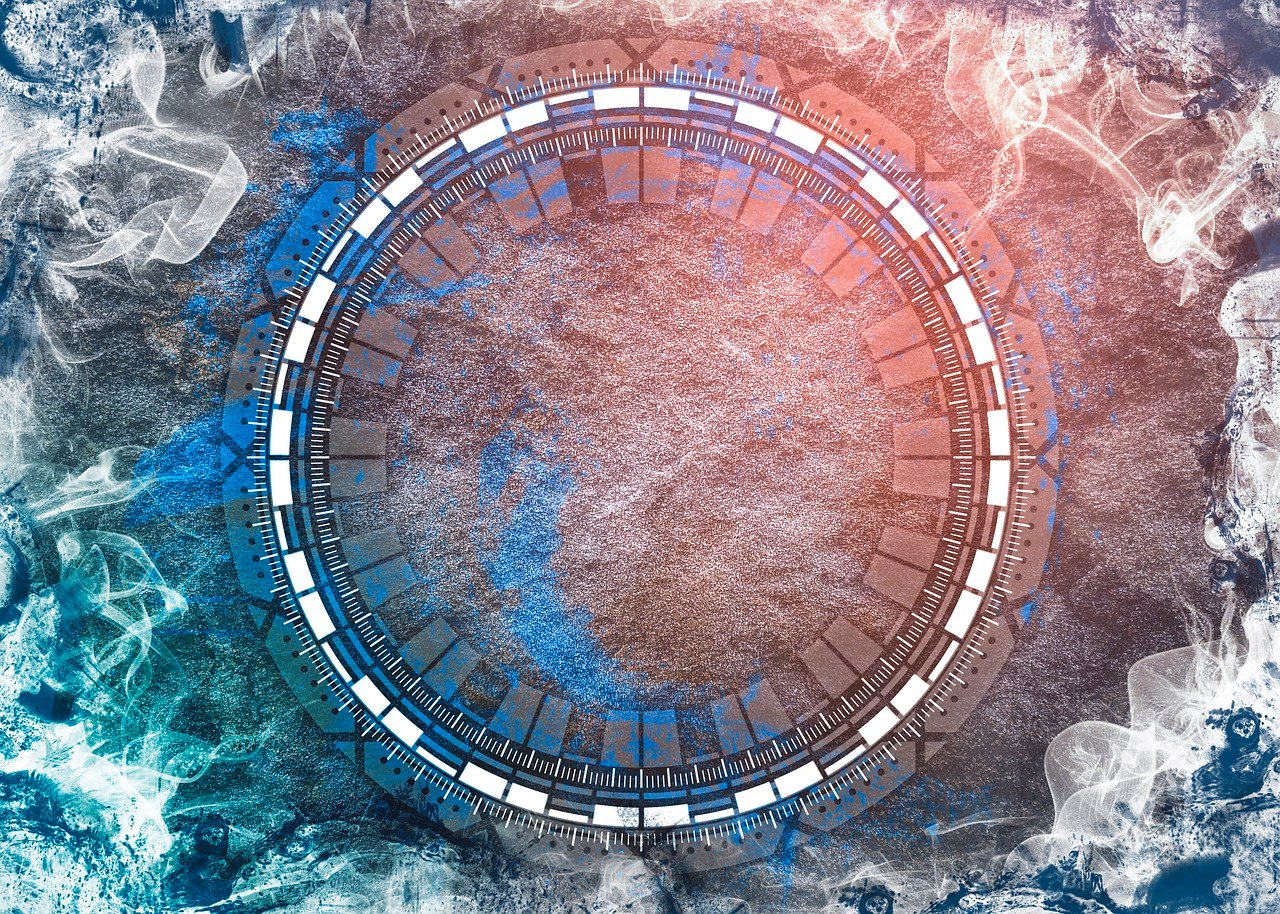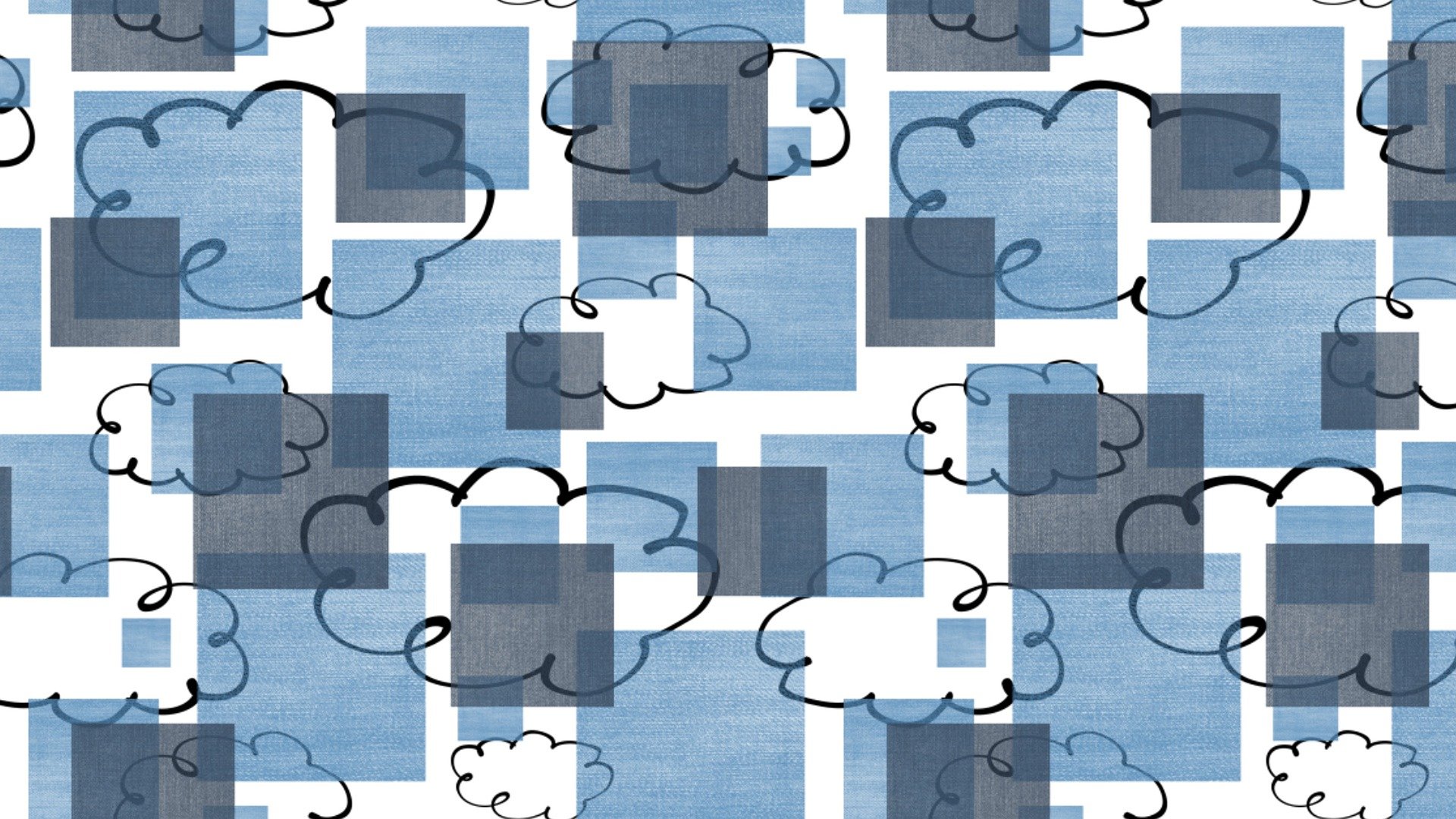The risk of a ransomware attack continues to increase at a frightening triple-digit annual growth rate. How bad is it? Bad, really bad. Businesses based in the U.S. face an 80% chance of an attack, compared to 31% chance in EMEA and 9% in the Asia-Pack region. As the attackers’ sophistication increases and cybergangs are forming, it is important to understand what the attackers are going after and how to increase your ransomware resilience.
Ransomware Demand and Payment Trends
- In 2022, companies with $10 million in revenue or less had an average payout of $690,9961
- Large enterprises (revenue of $5 billion plus) took a bigger hit, with an average $2,464,3392 ransom payout
- Recent ransom demands have been as high as $30 million with payouts that have exceeded $8 million
- Threat actors are increasingly focused on extortion techniques—often layering them on top of each other
- Harassment is another extortion tactic being used in more ransomware cases. Ransomware threat actor groups will target specific individuals in the organization, often in the C-suite, with threats and unwanted communications3
- Cybercriminals threatened to leak stolen data in about 70% of ransomware cases involving negotiation in late 20224
- The United States is still the most severely impacted, accounting for 42% of the observed leaks in 20225
- As of late 2022, threat actors engaged in data theft in about 70% of cases compared to 40% in mid-20216
Don’t Count on the Government for Help
Read More